Have you lost your Asus Eee PC password, after the activation of the password request? If so, this situation should be familiar to you. Previously discussed article on Asus Eee PC 900 Review, this time I will discuss about How To Reset Password Asus Eee PC. This article source from http://eeepc.technoburger.net/password-recovery . Don’t worry: you can reset the password, setting a new one without resetting your Eee PC with the built-in “Restore Factory Settings“… and without losing your precious data!
Removing the login password request
To remove the password request (in order to be able to do the login again) you have to delete a configuration file… so, you’ll need to access the file system. You can do this entering the single user mode.Entering boot loader (Grub) of the Eee PC
Turn on your Eee PC; as soon as the first screen appears (the one with the “Press F2 to run setup” request)…… press and keep pressed the F9 key, until the Grub main screen will appear. Now, you have 3 options:
- Normal Boot;
- Perform Disk Scan;
- Restore Factory Setting.
Booting Single User Mode
Select (using the arrow keys) Perform Disk Scan and press the “e” key, to edit the line. Now select the second line (the one that begins with “kernel”), and press “e” again.The cursor will blink at the end of the line. As the article How to Create a Rescue Mode for an Asus Eee PC says, to enter the single user mode you have to replace the string
XANDROSSCAN=y with XANDROSBOOTDEBUG=yPress enter, then press the “b” key to boot single user mode.
Removing the configuration file with BusyBox
Now you’ll enter BusyBox, a small Linux-based system, with an ash shell. With this shell, you’ll delete the configuration file /home/user/.AsusLauncher/requireLogin: this way, you’ll remove the login password request!Execute the following commands:
- for the Eee PC 701 or Eee PC 904 HD:
mount /dev/sda2 /mnt-user/cd /mnt-user/home/user/rm .AsusLauncher/requireLoginexit
- for the Eee PC 900:
mknod /dev/sdb b 8 16mknod /dev/sdb1 b 8 17mount /dev/sdb1 /mnt-user/rm /mnt-user/user/.AsusLauncher/requireLoginexit
Press return to reboot and to enter your Eee PC without the login request!
Resetting the old password and setting a new one
Now you’re able to read and edit your files, but you can’t administrate your Eee PC: you have to set a new password.Open the terminal (with CTRL+ALT+T). To set a new user password type:
sudo passwd userPress enter and type the new password.
Do the same for the root password, typing
sudo passwdAs promised, you’re playing again with your Eee PC without a data loss!
Tags : "Reset Password Asus Eee PC", "how to remove login password", "reset without restore factory setting", "download driver acer aspire ao 725 win 7", "acer aspire e1- 571g diablo 3", "driver win xp acer aspire ao 725", " asus eee pc 900 drivers for windows xp free download", " windows xp & 7 drivers", "descargar controlador de red de una board e 431-b822g32", " asus 1015cx sonds drivers windowsxp", " system brightness driver for acer aspire d270", " acer aspire e1-431-b822g32", "download software acer 725", " acer aspire one ao725 driver for win 7 64bit", "download driver acer ao725 w8", " download driver acer aspire one 725 windows 7", "precio de un portatil acer e1-421-0899" , "acer ao725 c70 realtek", "cyberlink youcam untuk acer aod270", "cyberlink youcam aspire one d270", "acer aspire one d270 disadvantage"




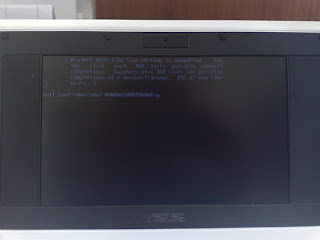



Tidak ada komentar:
Posting Komentar